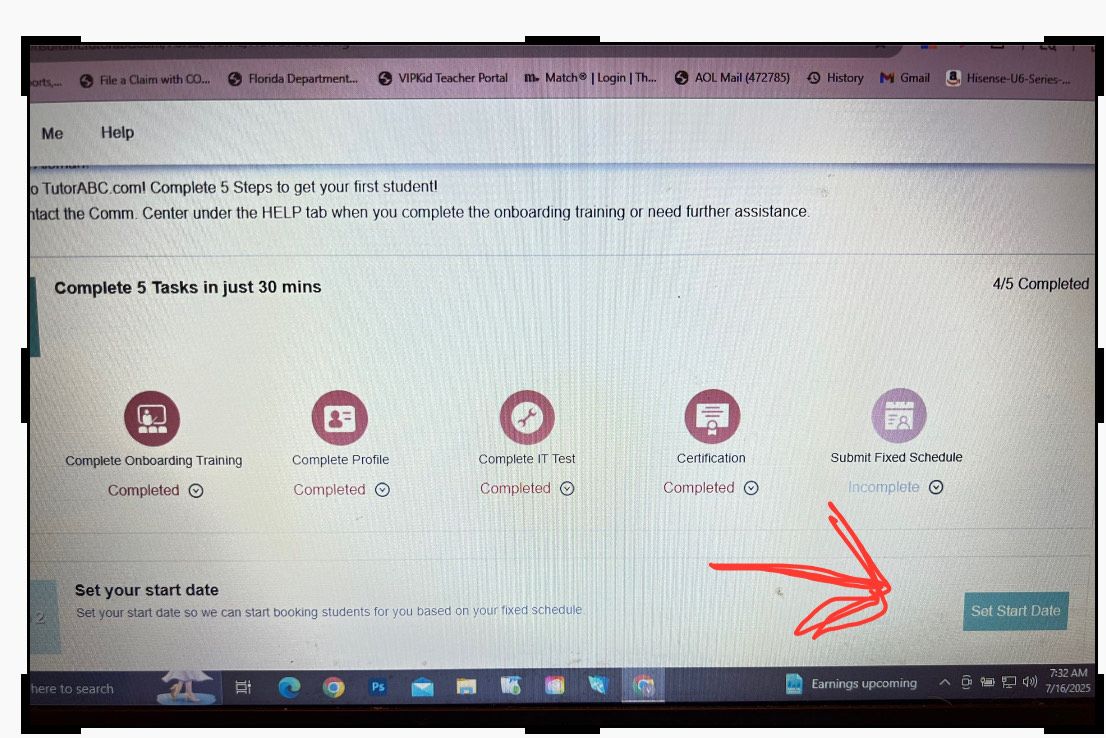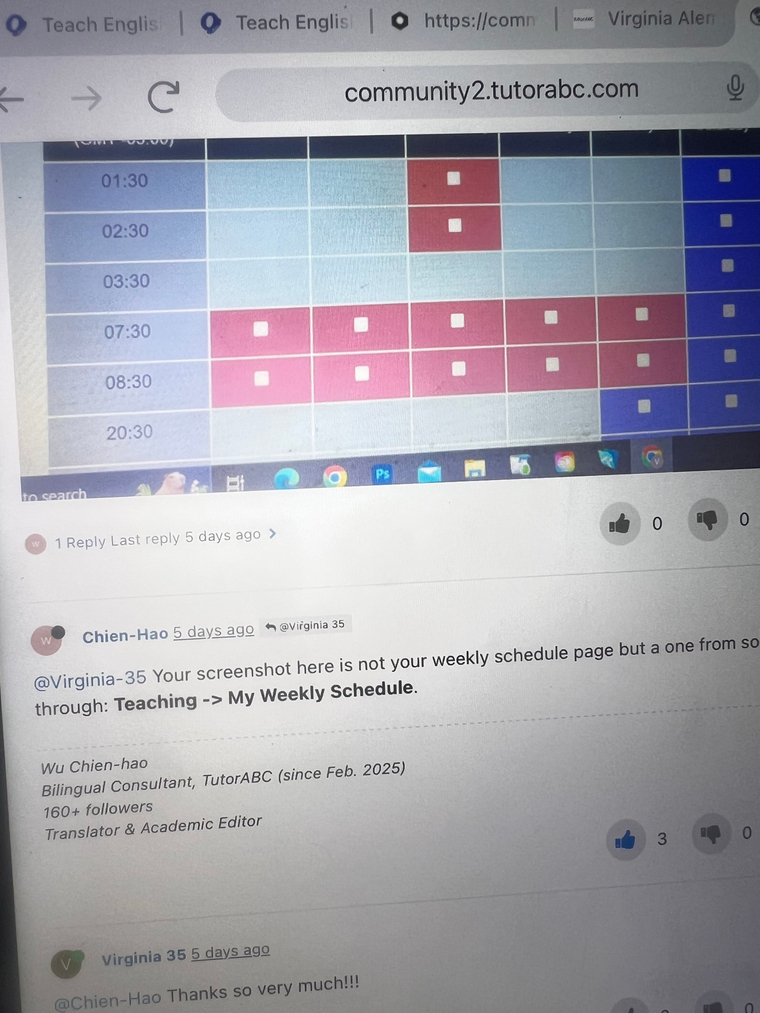Opening Slots
-
Good morning,
Hi Team! I really need your help! I am trying to complete my onboarding steps however, on the step under "Onboarding Instructions" - 'Submit Fixed Schedule" which shows as the last step. on which I am asked to choose the mandatary 5 hours minimum. I am a bit confused, I thought that I was supposed to open my slots under "Teaching / My weekly Schedule" However, on the portal I have no access nor do I see the "Teaching" tab.(picture attached) Am I supposed to just do it from the Onboarding Instructions? See picture where it image url)))) says "Submit Fixed Schedule" as the last step, when I click on "Set Start Date" I get the slots in purple and red shown in the picture. I also wanted to mention that my pictures and videos have been showing "pending" status...Is there anything else that is required from me to complete my Onboarding and be able to open slots?. Many thanks in advance! I know this message sounds super confusing, hope someone can help me, as I sent a "ticket" and the auto generated response was of no help. I have completed all the training videos and tests, and I am stock not able to open slots....what am I missing???Am I logging in to the correct portal? Any help will be greatly appreciated! Teacher Virginia
image url)))) says "Submit Fixed Schedule" as the last step, when I click on "Set Start Date" I get the slots in purple and red shown in the picture. I also wanted to mention that my pictures and videos have been showing "pending" status...Is there anything else that is required from me to complete my Onboarding and be able to open slots?. Many thanks in advance! I know this message sounds super confusing, hope someone can help me, as I sent a "ticket" and the auto generated response was of no help. I have completed all the training videos and tests, and I am stock not able to open slots....what am I missing???Am I logging in to the correct portal? Any help will be greatly appreciated! Teacher VirginiaKind regards,
Teacher Virginia Aleman